Internal Do Not Call Lists: Common Pitfalls and How to Address Them
Despite advancements in dialing platforms, consent tools, and compliance automation, a common issue continues to drive various TCPA complaints and lawsuits: internal Do Not Call (“DNC”) list failures.
Most companies assume DNC compliance is straightforward: “If someone says don’t call, we stop.” But in practice, the processes, systems, and handoffs involved create significant gaps. Regulators and plaintiffs’ attorneys know this, and they increasingly focus on internal DNC issues because they’re easy to prove, can be hard for companies to defend, and often systemic.
Here’s why internal DNC errors often remain some of the most common telemarketing compliance failures, and what companies should do to fix them.
Why Internal DNC List Compliance Matters
The Telephone Consumer Protection Act requires every company making marketing calls or texts to maintain an internal DNC list and to honor opt-out requests within 10 business days, or as soon as reasonably possible. Internal DNC violations are a favorite of plaintiffs and regulators because:
- They’re straightforward: “I told them to stop calling, and they called again.”;
- They’re easy for plaintiffs or regulators to document with call logs, screenshots, and recordings; and
- They often reflect deeper operational compliance failures.
Common Internal DNC Mistakes Companies Make
Not Suppressing the Number in the Appropriate Timeframe
Under federal rules, internal DNC requests must be honored within 10 business days, or as soon as reasonably possible, though many companies aim for real-time suppression.
Common failures:
- Agents delay logging the request;
- Dialer syncs or list updates fail or do not run at the required frequency; and
- Systems don’t update all outbound channels (voice, SMS).
As a result, the consumer may get contacted again, often multiple times, and this triggers a complaint.
Treating Text and Call Opt-Outs Differently When Consent Language Doesn’t Allow It
Unless your consent language explicitly separates permissions, opting out of one means opting out of both.
Common failure:
- Consumers reply “STOP” to texts, but calls continue, or requests not to be called, and continues to receive texts.
Failing to Share DNC Flags Across Brands, Business Units, and Partners
Organizations with multiple brands or call centers often let internal DNC compliance break down at the organizational boundaries.
Examples:
- Brand A suppresses a number, but Brand B keeps calling it;
- A vendor receives a DNC request but fails to return it to the client; or
- An internal database stores the DNC status, but external dialers don’t receive updates.
If the consumer perceives all outreach as one company, continued calls could potentially be violations or may lead to an increase in consumer complaints.
Inconsistent or Missing Documentation of Opt-Out Requests
If a regulator or plaintiff challenges your program, documentation is everything.
Common weaknesses:
- No recorded proof of the opt-out;
- Inconsistent agent notes;
- DNC requests stored across multiple systems with no central log; and
- No proof of time/date when suppression occurred.
If you can’t prove you honored the request, regulators may assume you didn’t.
Assuming Technology Is Working Correctly Without Verification
One of the most common internal DNC pitfalls is over-reliance on technology without ongoing checks. Many companies believe their CRM, dialer, or SMS platform is automatically suppressing numbers properly, but in practice, systems fail more often than expected.
Common issues include:
- Sync failures between CRMs and dialer systems
- Old campaign lists being reactivated without a fresh DNC scrub
- DNC flags not being shared correctly across integrated systems
- Text platforms recognizing “STOP” but not pushing the status back to the core database or CRM
Without routine audits, test calls, and system validation, companies often discover these failures only after a complaint, lawsuit, or regulatory inquiry.
How to Fix It: Best Practices for Internal DNC Compliance
Enforce Real-Time Suppression
Ensure your dialers, CRMs, SMS tools, and other systems update DNC status within the required timeframe. If multiple systems are involved, automate the sync, if possible.
Use Universal Opt-Out Logic Across All Channels
If a consumer opts out in any channel, suppress for all channels (SMS, calls) unless they granted granular consent that clearly separates them.
Centralize the Internal DNC List
Maintain a single, authoritative record and a process whereby the list can be automatically shared with relevant vendors, dialers, and marketing platforms.
Track, Log, and Document Everything
At a minimum, the internal DNC list must contain the number that made the request, and a date and timestamp. As a best practice, consider also recording information such as the agent that made the request (if applicable) and the system that captured it. In legal challenges, documentation is key.
Test & Verify Systems
To ensure systems are working as intended, regularly audit and test suppression across all relevant systems. This may include comparing CRMs, dialers, and other vendor lists regularly to ensure synchronization is complete, implementing alerts for failed uploads, testing campaigns with sample data, and keeping logs of audits, tests, and issue resolutions. These steps can help catch gaps before they become bigger regulatory or legal problems.
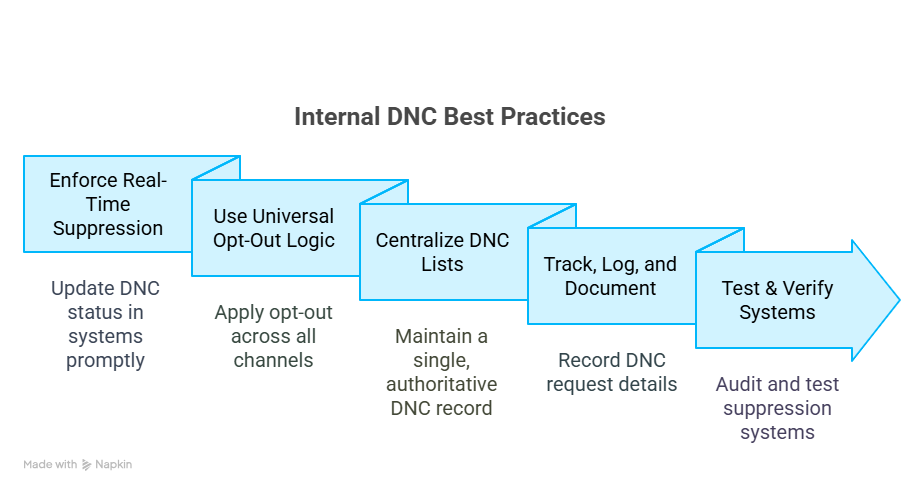
The Bottom Line: Internal DNC Failures Can Often Be Prevented
By tightening opt-out processes, centralizing DNC lists, ensuring proper suppression and enforcing consistent training and vendor oversight, companies can reduce exposure with internal DNC list failures, while demonstrating to regulators that their marketing programs prioritize consumer choice. If you have any questions about this blog or operationalizing compliance with the TCPA, please contact us at connect@compliancepoint.com.
Finding a credible expert with the appropriate background, expertise, and credentials can be difficult. CompliancePoint is here to help.





